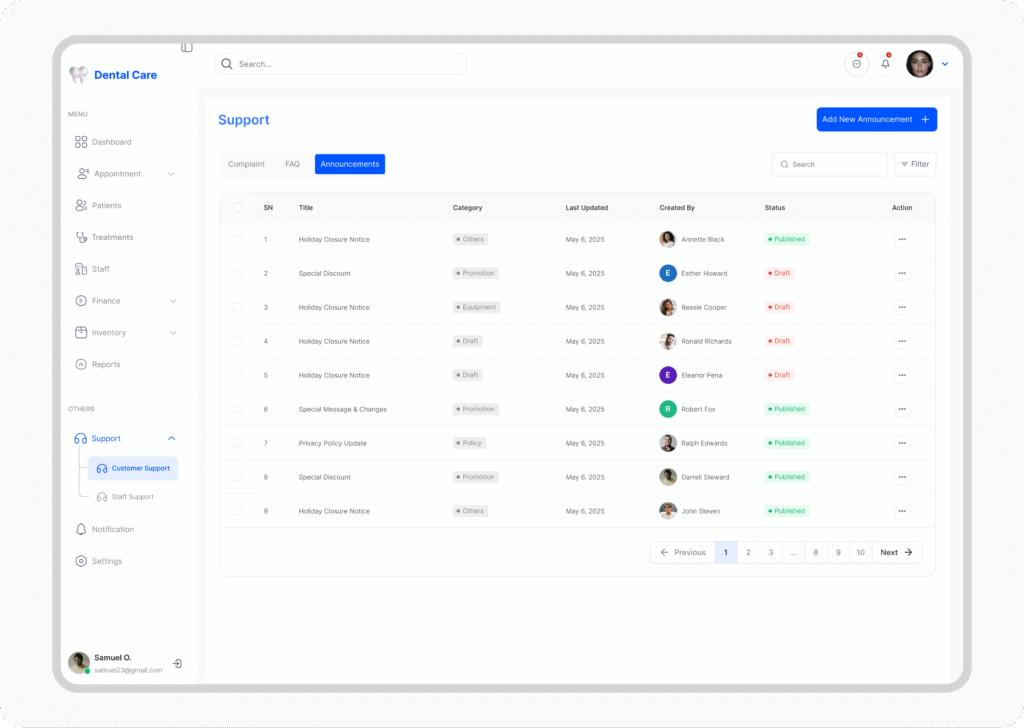DENTAL CARE
Dental Care SaaS – Designed to streamline clinic operations and deliver a better patient experience
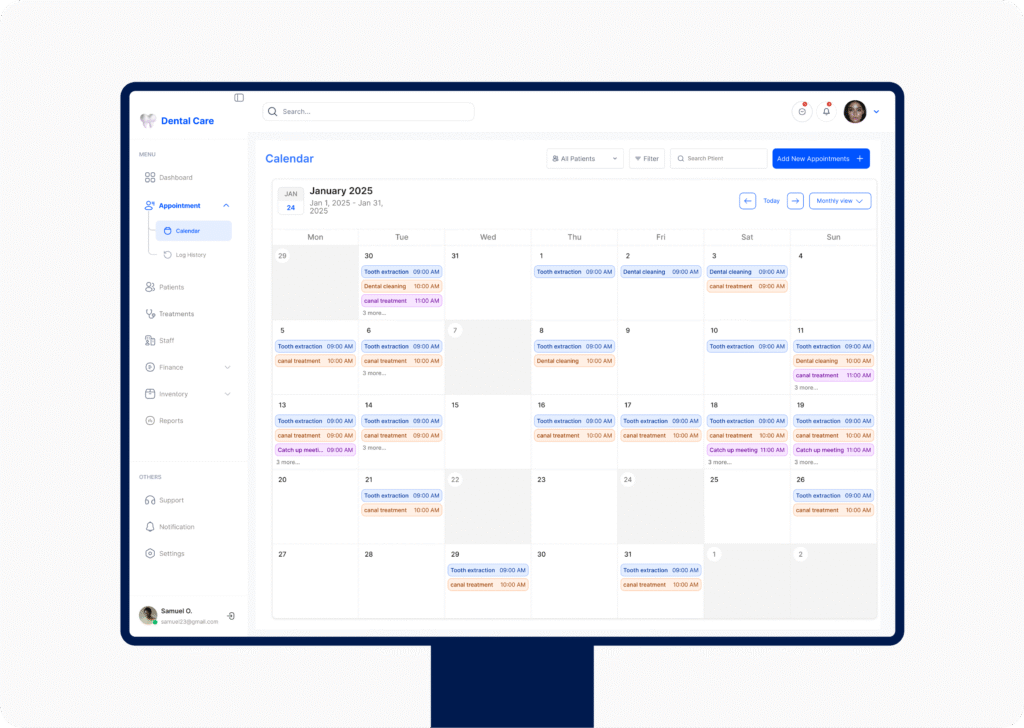
Deliverables
Desktop Web app
Project Timeline
2025
What I Did
Research
UI/UX Design
Prototype
Dental Care is a modern healthcare management platform designed to optimize the operations of dental clinics. It provides a unified digital system for managing appointments, patient records, billing, staff coordination, inventory, and customer support. The interface focuses on clarity, consistency, and smooth user flow, making complex administrative processes feel effortless for both staff and clinic managers.
The Challenge
Many dental clinics still rely on disconnected tools or manual processes to manage daily operations. Scheduling errors, lost patient records, delayed payments, and poor inventory tracking often lead to inefficiency and reduced patient satisfaction. Clinics also struggle to handle patient support requests quickly and transparently.
The Problem
Dental Care centralizes all essential functions into one intuitive platform. Each module is designed to improve workflow accuracy, provide data visibility, and enhance patient experience. The system allows staff to book appointments, process bills, monitor inventory, and manage communications, all within a clean, modern dashboard. Smooth transitions, well-grouped sections, and responsive micro-interactions ensure that every action feels natural and immediate.
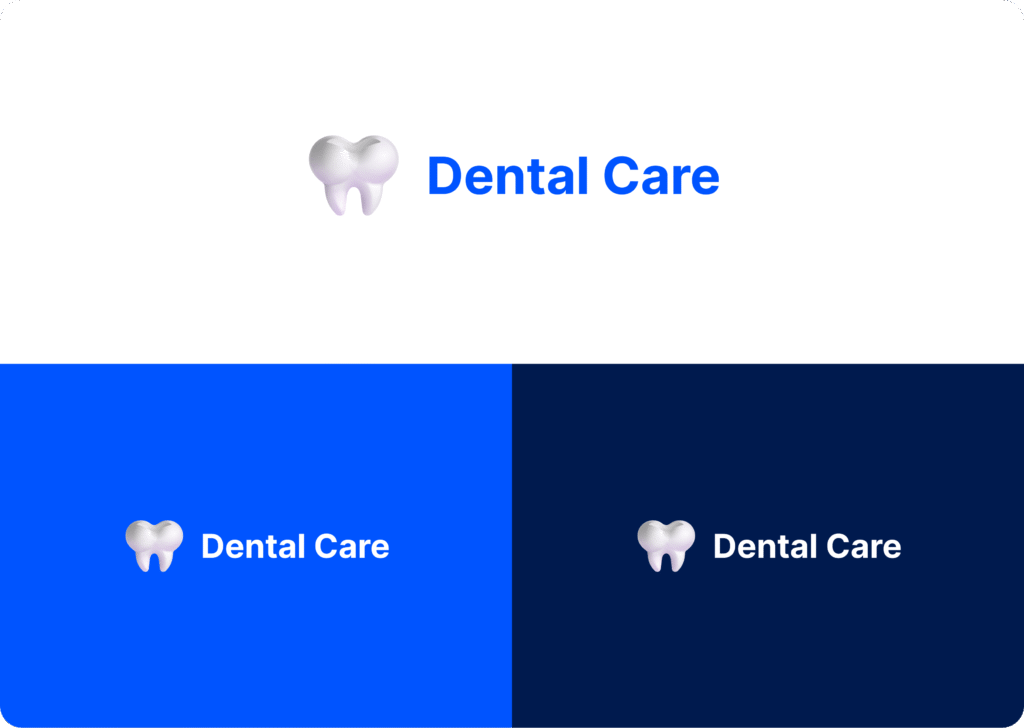
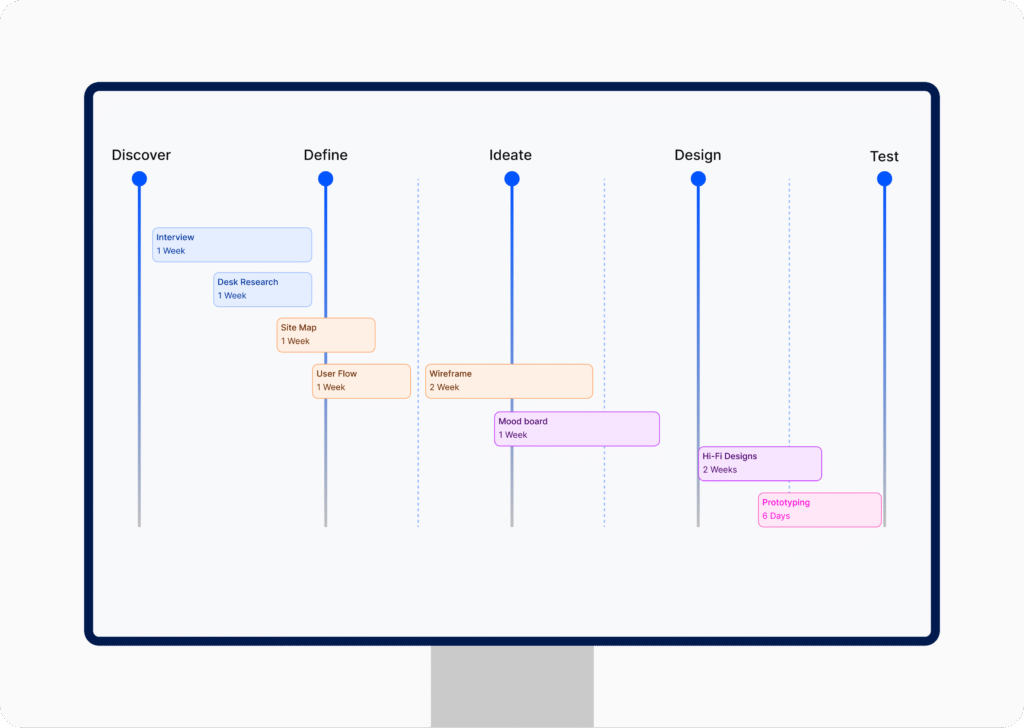
Dental Care SaaS Architecture Flow
A connected ecosystem designed for simplicity and performance. Each module communicates seamlessly with the next — keeping data consistent, secure, and actionable across the clinic workflow.
Appointments
Everything begins with scheduling. Patients are added, bookings are confirmed, and time slots sync with staff calendars automatically. Real-time feedback ensures every booking is conflict-free.
Patient Records
Once booked, patient information is stored securely. Contact details, medical history, and notes flow directly into the patient dashboard for instant reference.
Treatments
Treatments connect directly to patient profiles. Each procedure is logged with notes, images, and prescribed medications, all linked to future visits and billing automatically.
Finance & Billing
Invoices are generated automatically from completed treatments. The finance module tracks payments, outstanding balances, and revenue insights in one cohesive flow.
Inventory
Supplies used during treatments automatically adjust inventory counts. Staff receive smart alerts when items reach reorder levels, ensuring stock stability and cost control.
Reports
Each module feeds analytics into a centralized reporting dashboard. From daily revenue to treatment statistics, reports provide a clear, data-driven overview of clinic performance.
Support System
The support module closes the loop by helping patients and staff report issues, check FAQs, and stay updated via announcements. Every support ticket references relevant patient or billing data for faster resolution.
A refreshingly clean experience.
A clean and functional design language built for SaaS and dashboards. Thoughtfully selected typography and structured layouts come together to create clarity and flow. Each interface balances usability with modern simplicity, empowering teams to manage, track, and scale their products effortlessly.
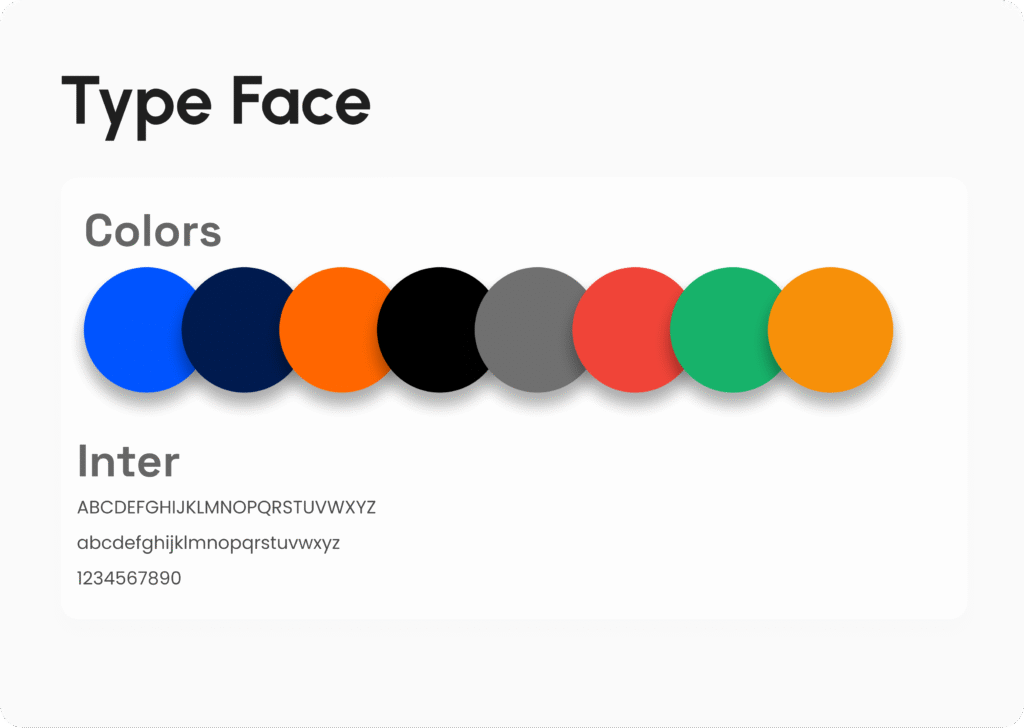
Simple & clean, user-friendly design.
A modern and minimal design crafted for dental care management. Every screen is focused on usability and smooth interaction, helping clinics handle appointments, patients, and finances effortlessly. The interface combines clarity, structure, and precision to bring a refreshing and reliable experience to everyday clinical operations.
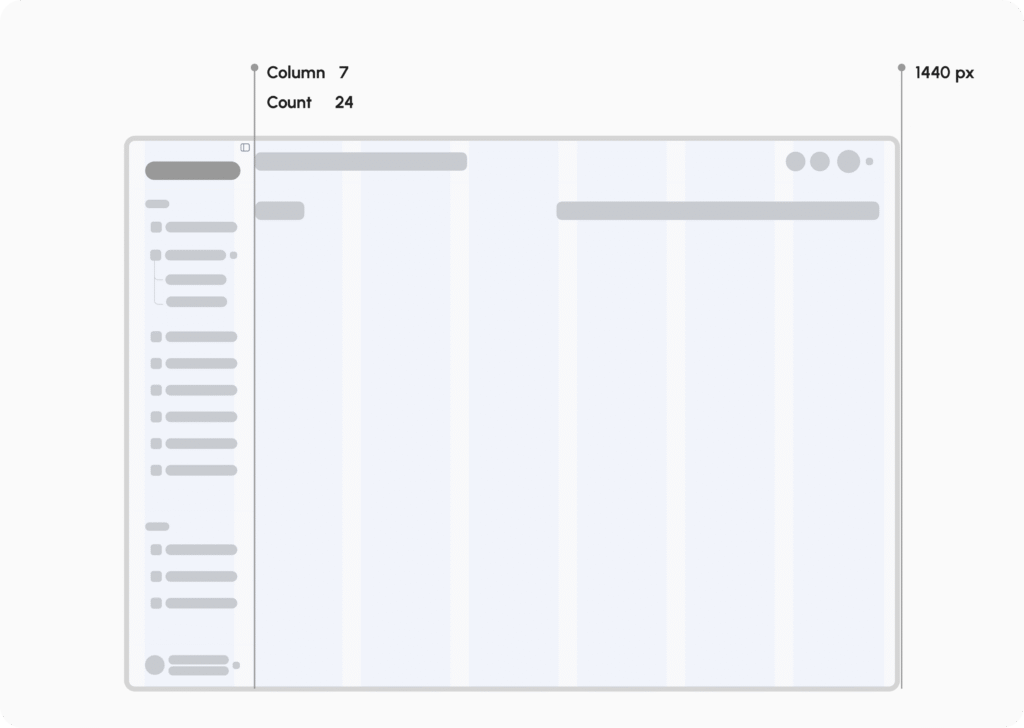
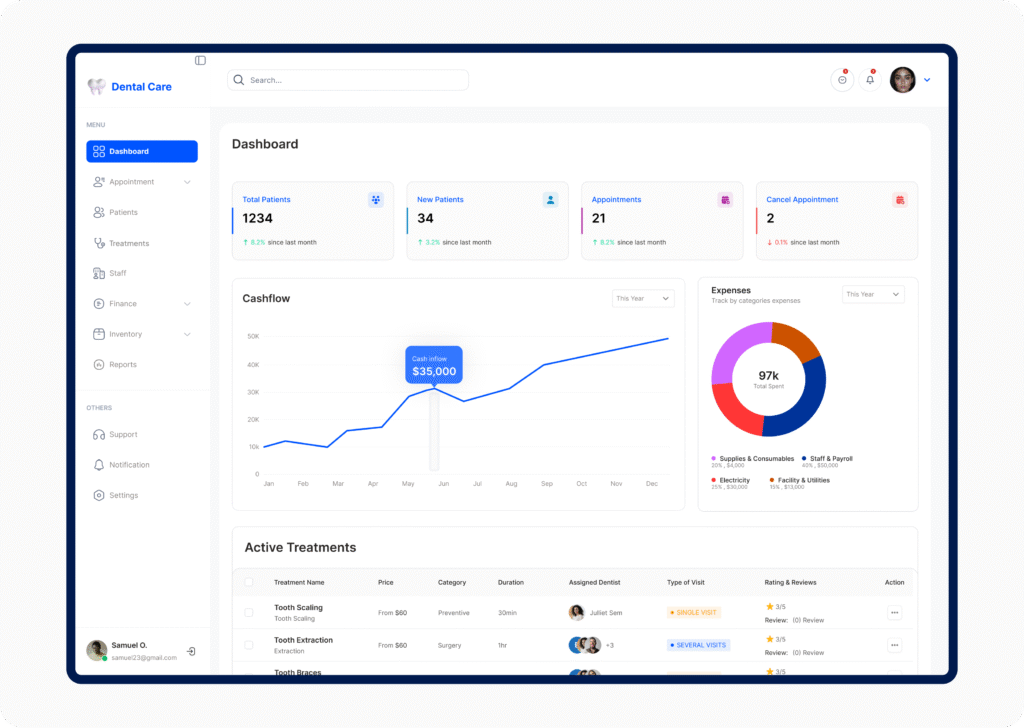
Fast and user-friendly appointment scheduling.
Discover the power of streamlined appointment scheduling with our fast and user-friendly interface. Staff can create, reschedule, or cancel appointments while instantly seeing available time slots and practitioner schedules. The system prevents double bookings and keeps all participants updated through automated reminders.
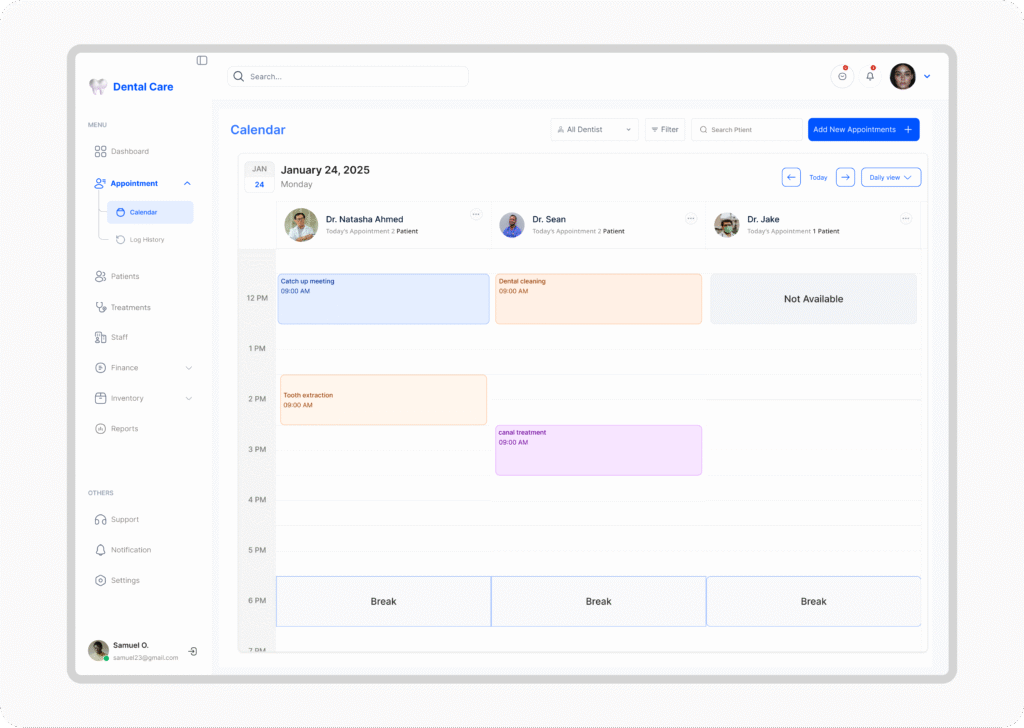
Add New Appointment
Built for efficiency and clarity, the Add Appointment feature enables clinic staff to schedule patients quickly and confidently. Each input field is organized with thoughtful spacing and visual hierarchy, making it easy to select the patient, doctor, treatment, and time slot without confusion. Real time availability updates and intelligent validation help prevent double bookings and reduce manual errors. The result is a seamless appointment flow that saves time for both patients and staff while maintaining a calm and professional user experience.
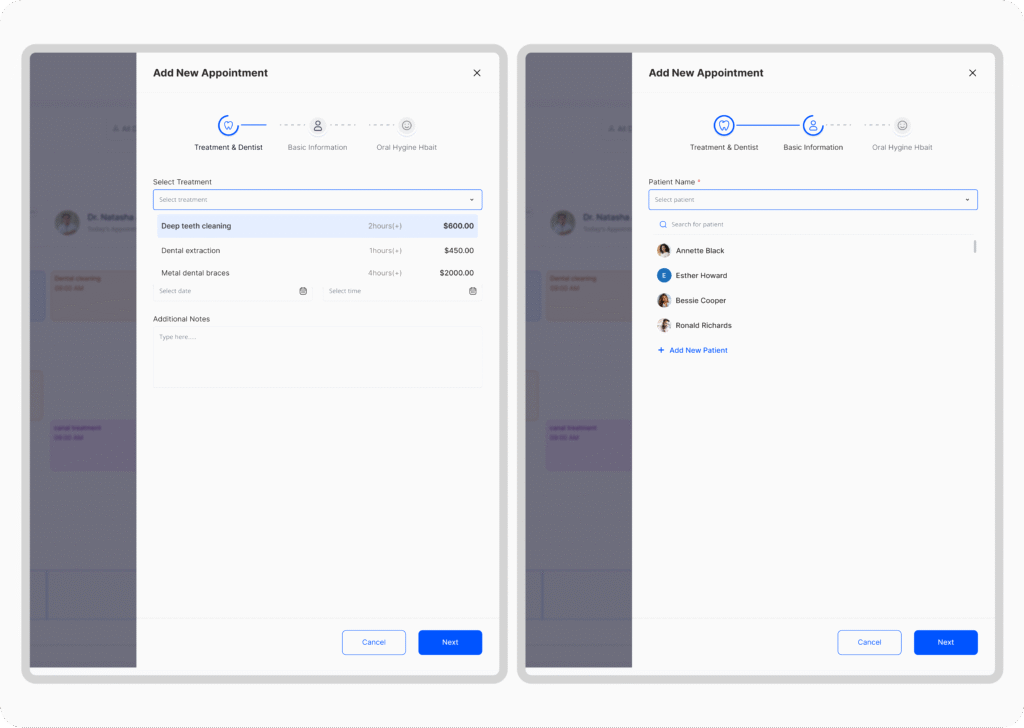
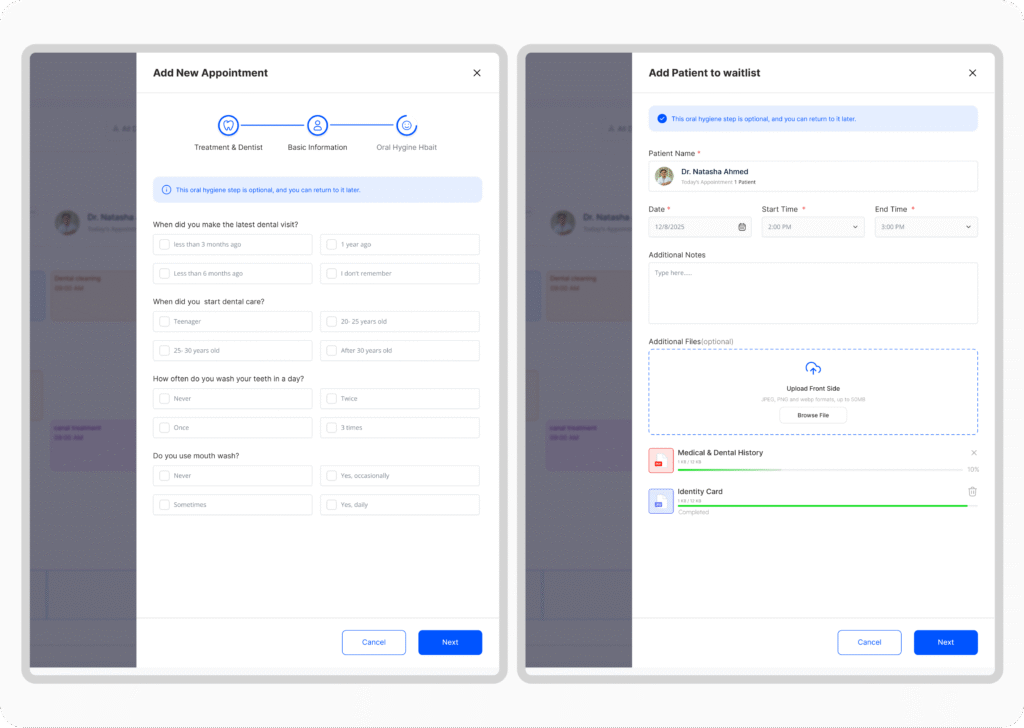
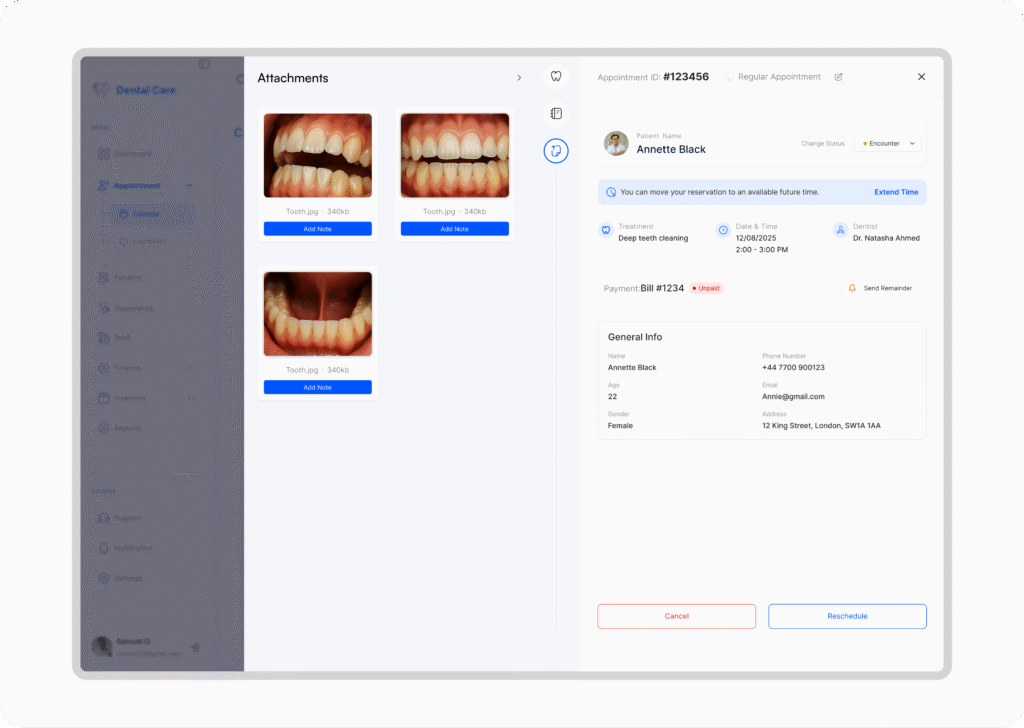
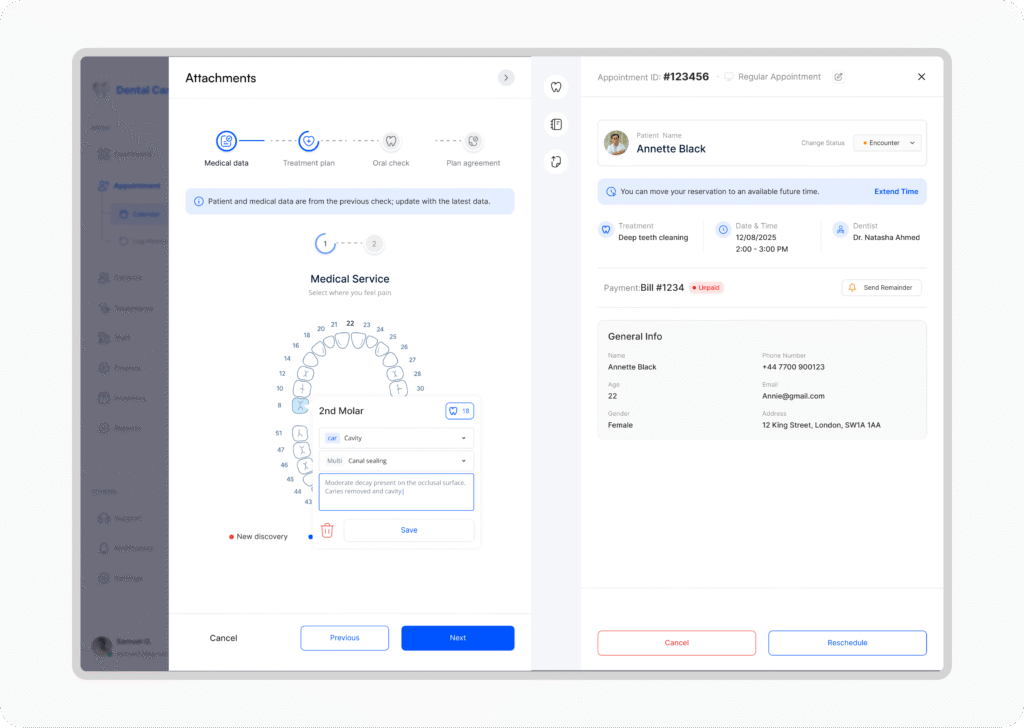
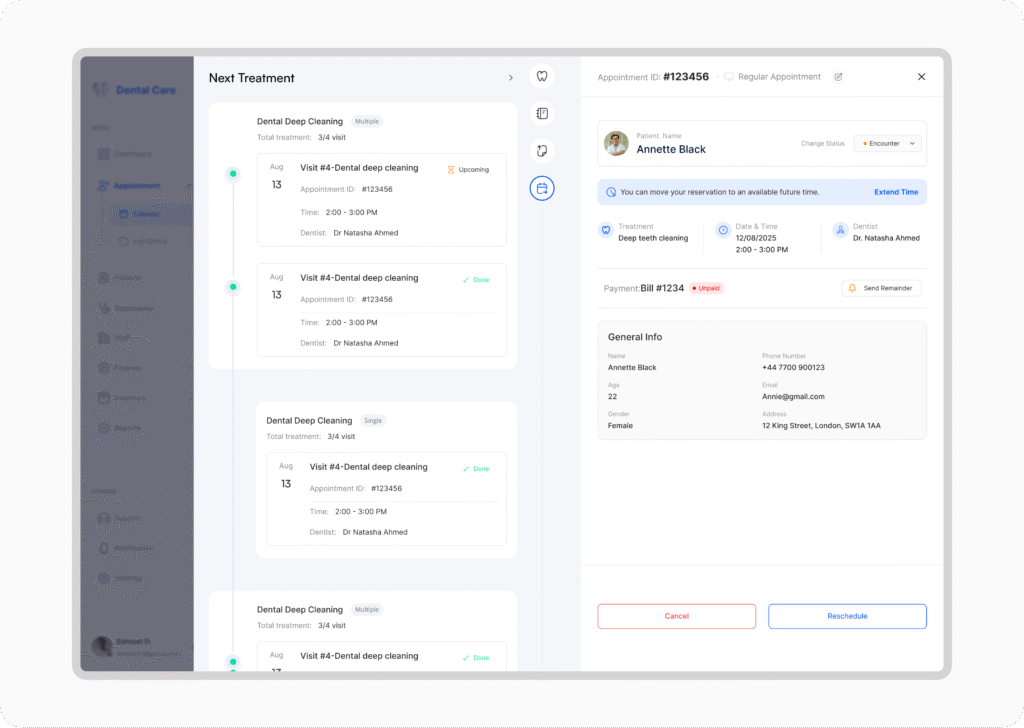
Patient Section
Easily access detailed patient records, medical history, and treatment progress. Each patient profile includes contact details, appointment history, invoices, and prescriptions. This section promotes patient-centered care by helping staff quickly retrieve accurate data during consultations or billing.
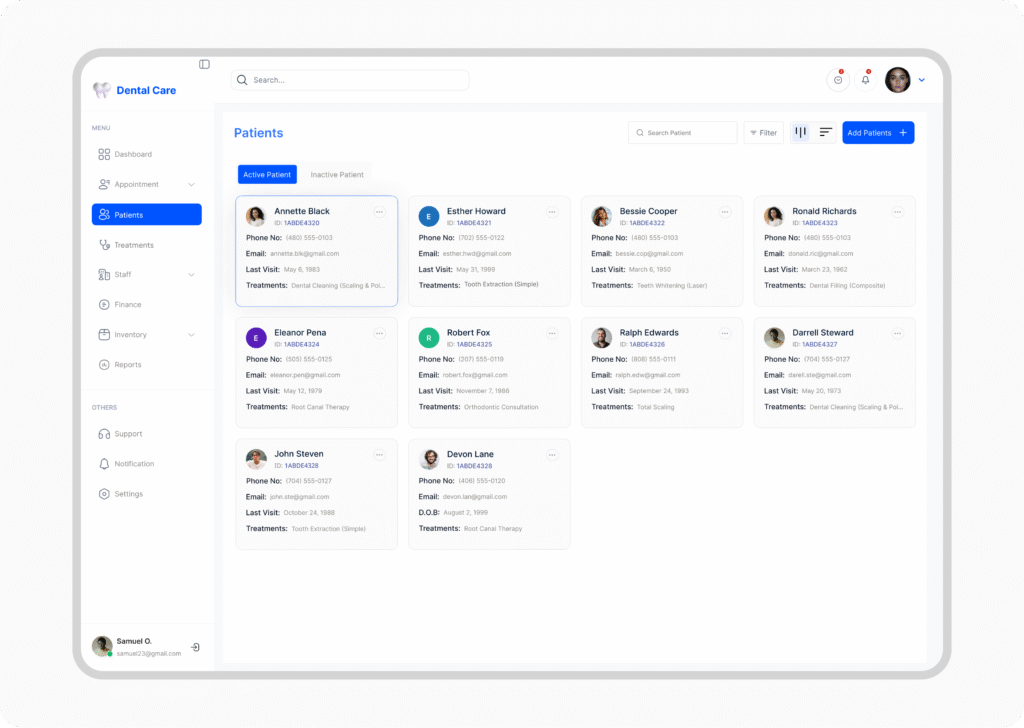
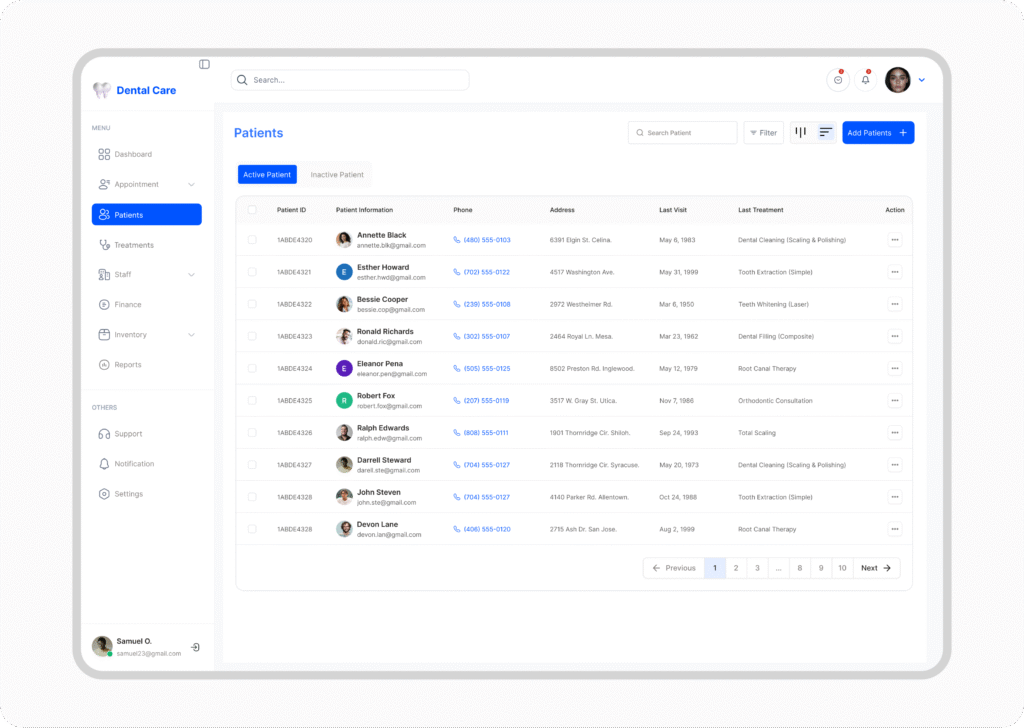
Add New Patient
The Add Patient experience is designed to feel simple, fast, and reliable. It allows staff to register new patients with essential details such as name, contact, medical history, and preferred doctor without unnecessary steps. Clear input grouping, soft feedback, and automatic data validation ensure every record is complete and accurate. Once saved, the system instantly generates a profile that connects to appointments, treatment history, and billing, creating a continuous and organized patient journey.
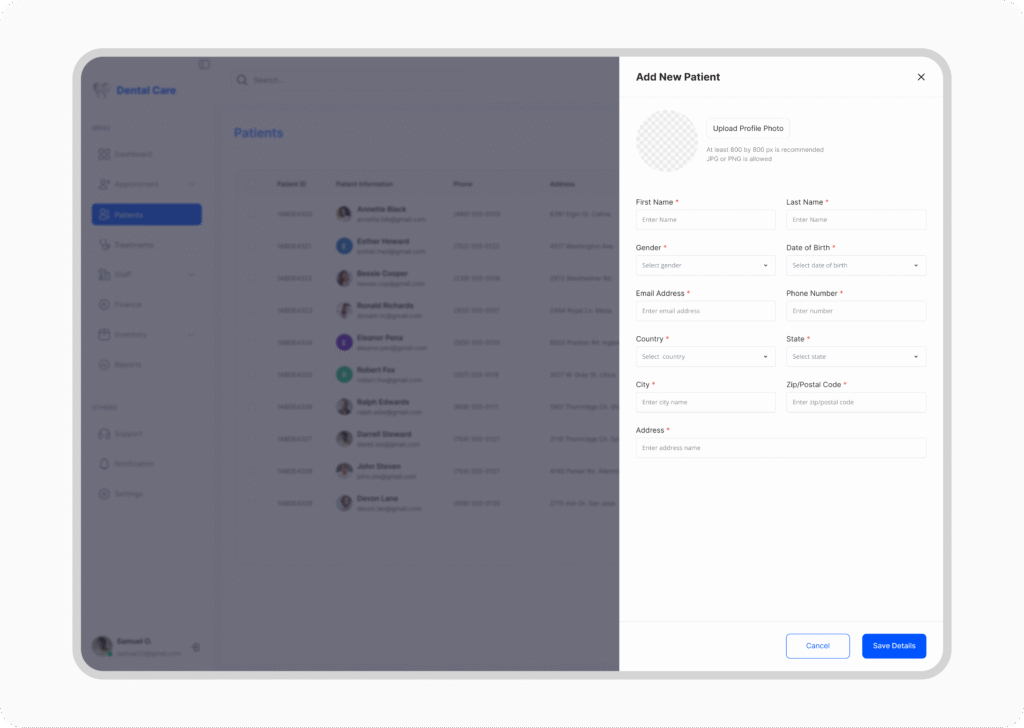
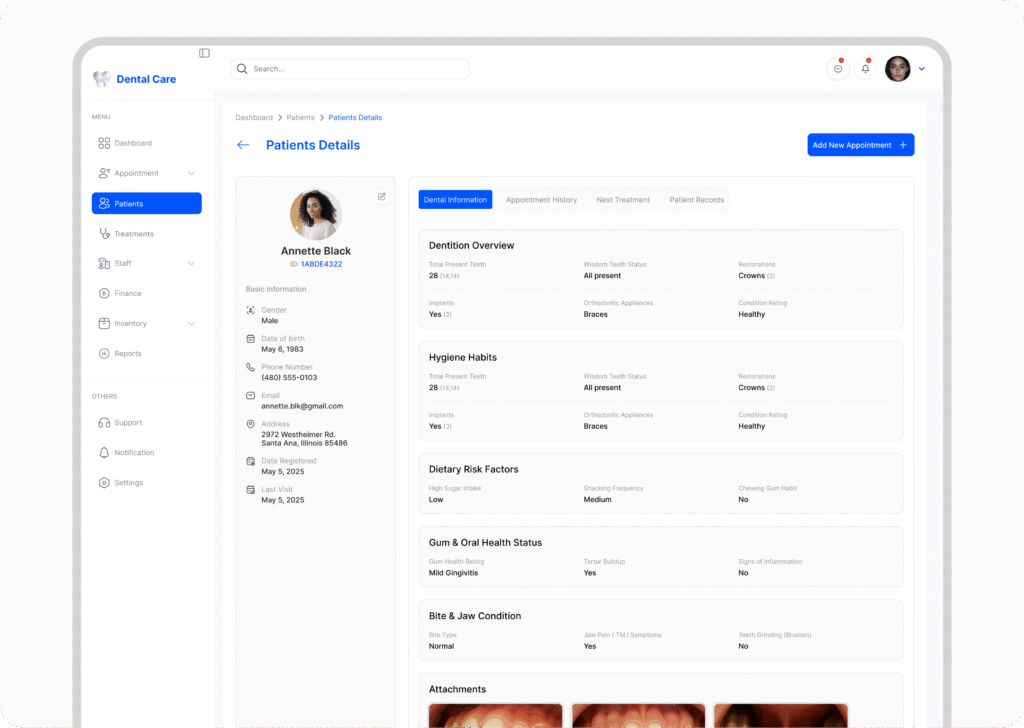
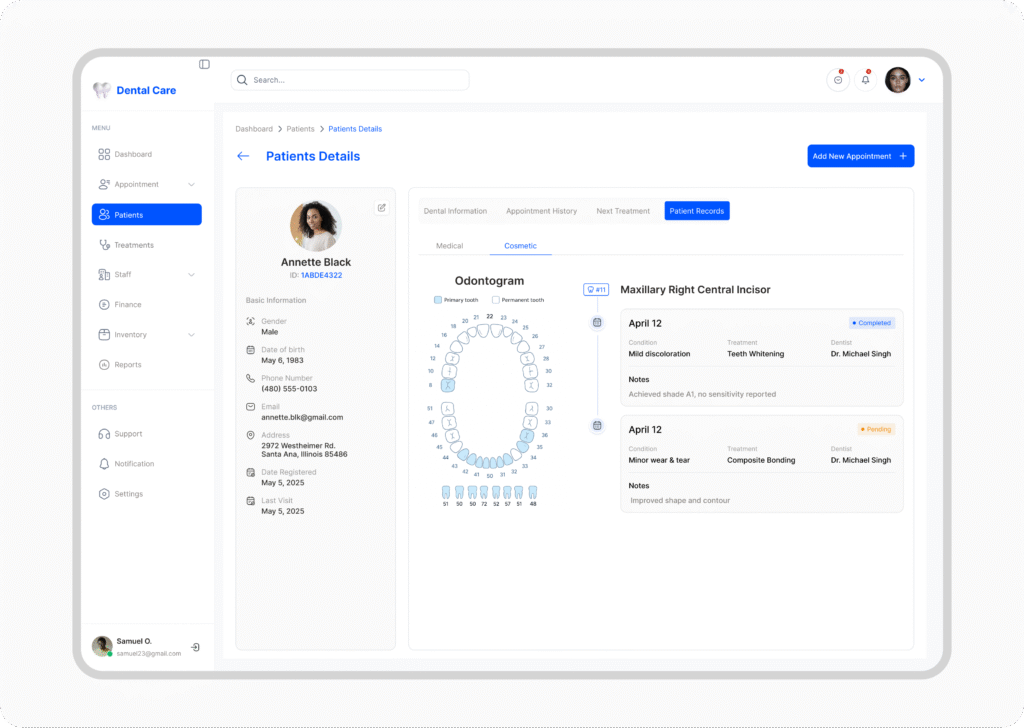
Treatment Records
Streamlined tracking for procedures and medical notes.
Document every treatment from dental cleaning to complex procedures. Staff can categorize services, attach notes, and set cost breakdowns. Treatments are automatically linked to billing, ensuring no service goes unrecorded.
Micro-interactions like expand-collapse toggles and save confirmations guide users through creating and reviewing treatment entries.
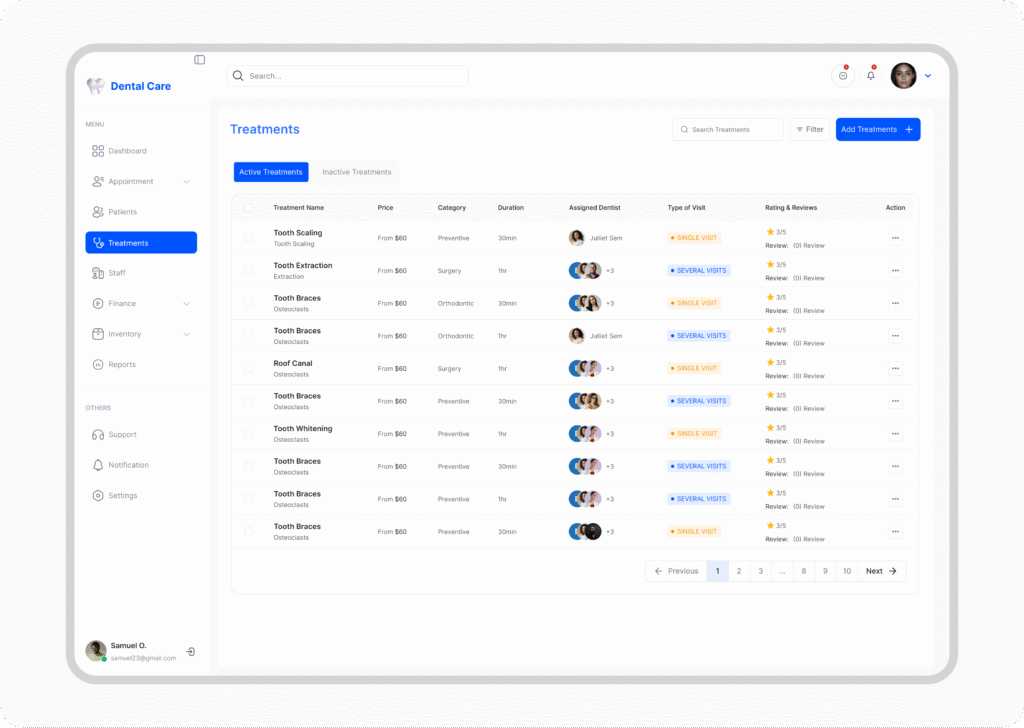
Add New Treatment
The Add Treatment section simplifies how clinical procedures are recorded and managed.
Staff can easily select the patient, choose a treatment category, include notes, set pricing, and attach supporting files such as x-rays or reference images.
The layout is structured for focus, guiding users step by step without distraction.
Subtle validations and gentle transitions create a calm experience while ensuring that every required detail is complete.
Once saved, each treatment connects automatically to the patient profile and billing system, maintaining accuracy and consistency across records.
This design brings structure and clarity to daily operations, helping clinics keep every treatment organized and traceable.
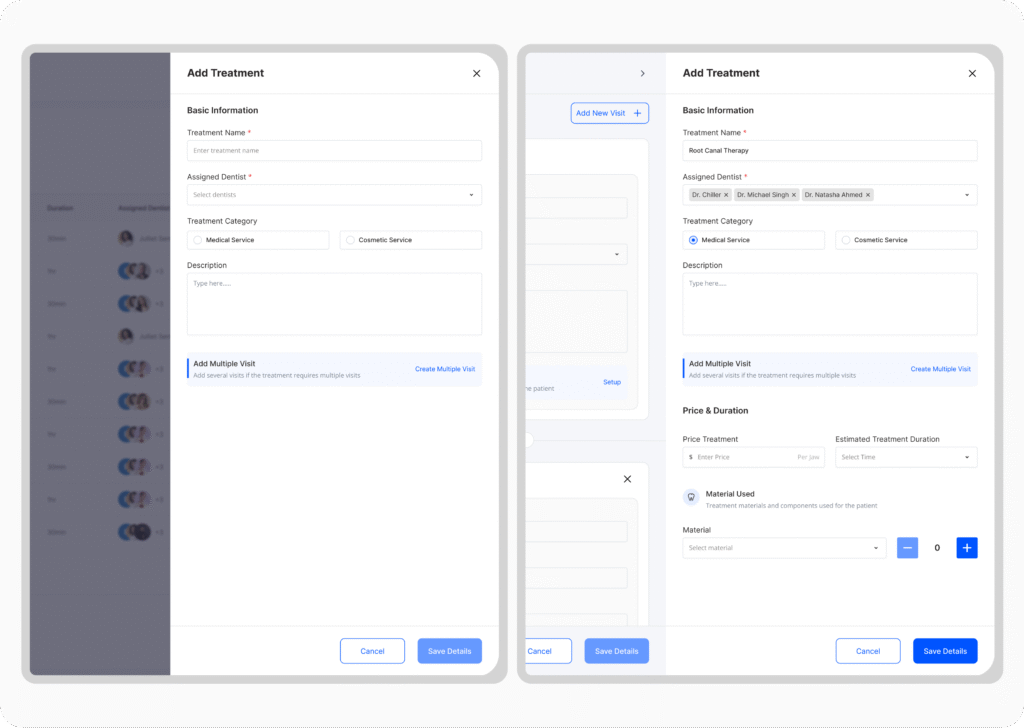
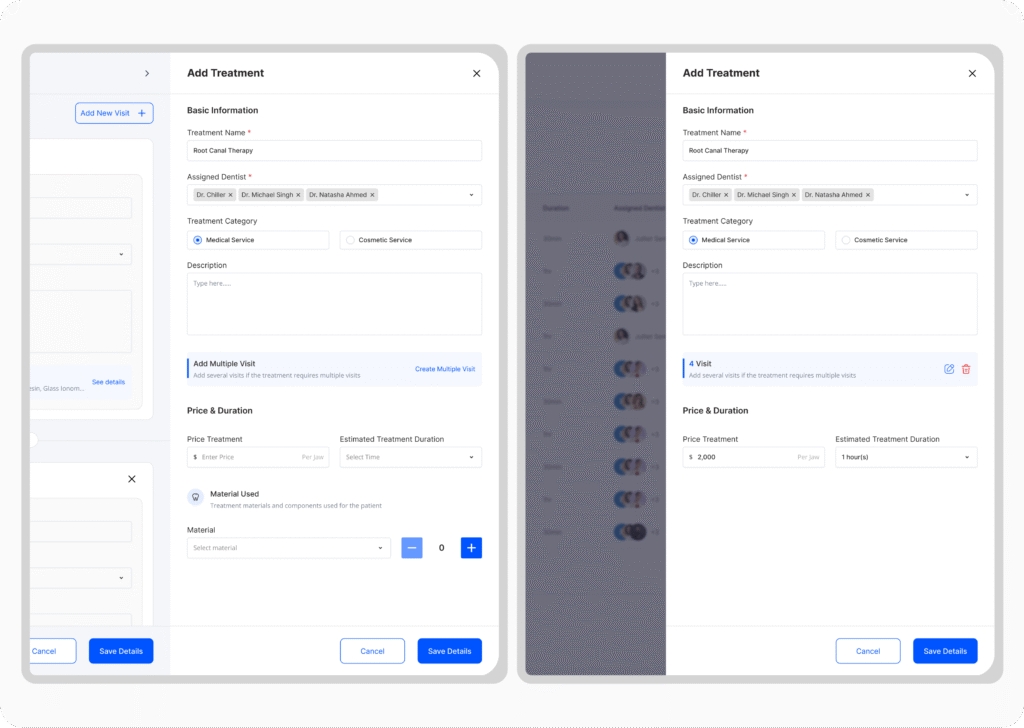
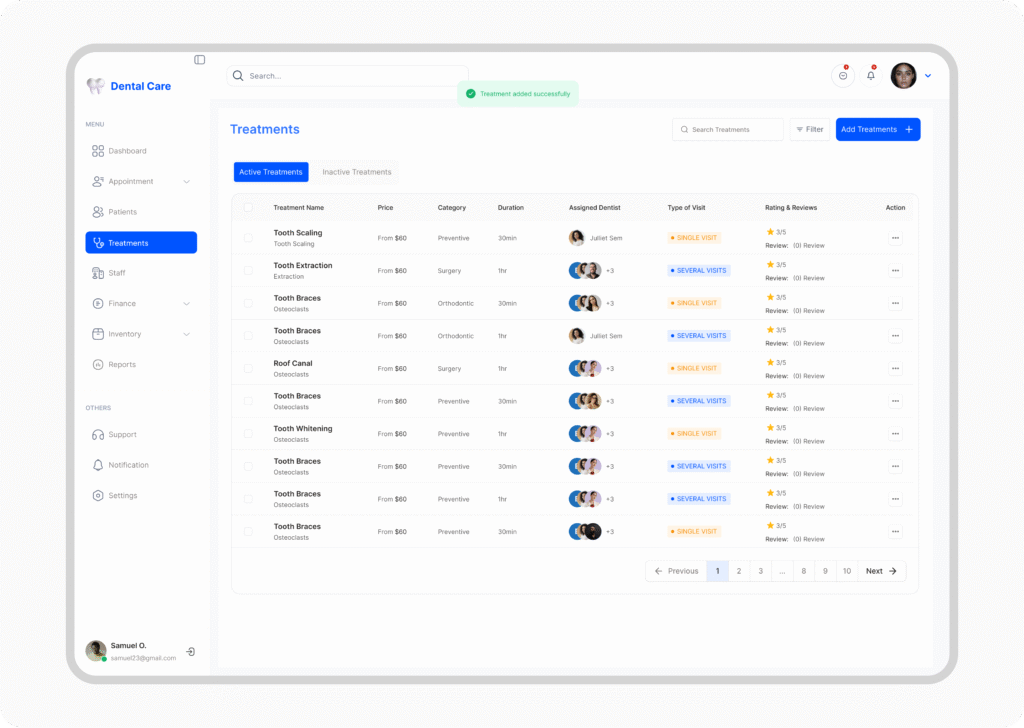
Finance Section
Manage every financial transaction with accuracy and transparency.
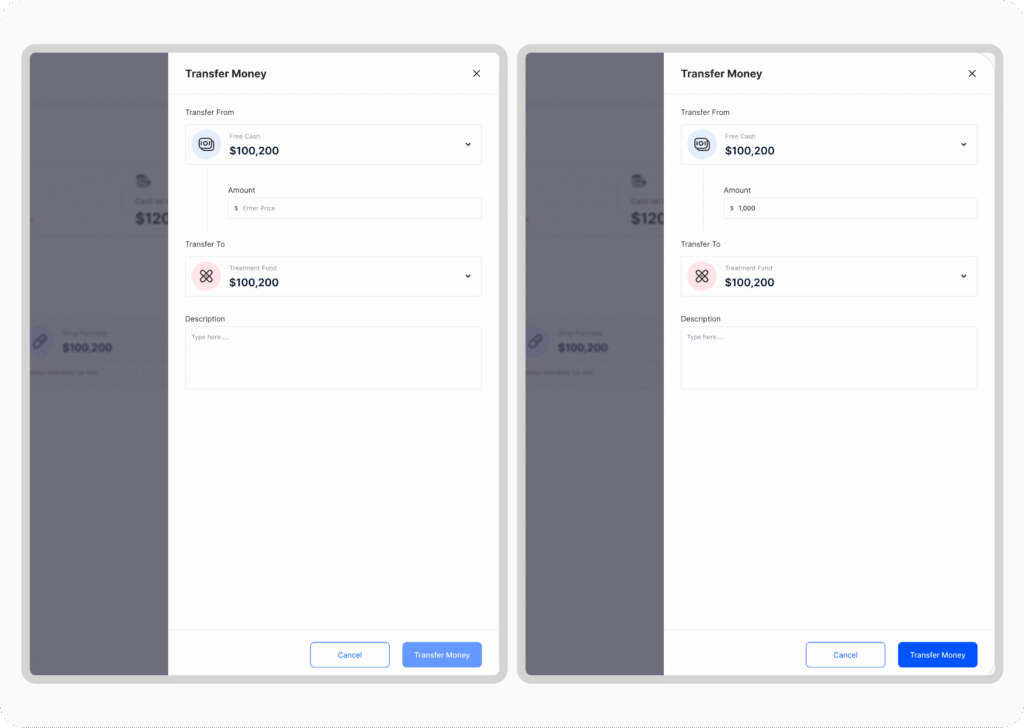
Finance section - Sales
Staff can create bills for treatments and materials, split payments by method, and issue receipts instantly. Real-time tax and subtotal calculations minimize manual work. The interface supports payment methods like cash, card, and bank transfer.
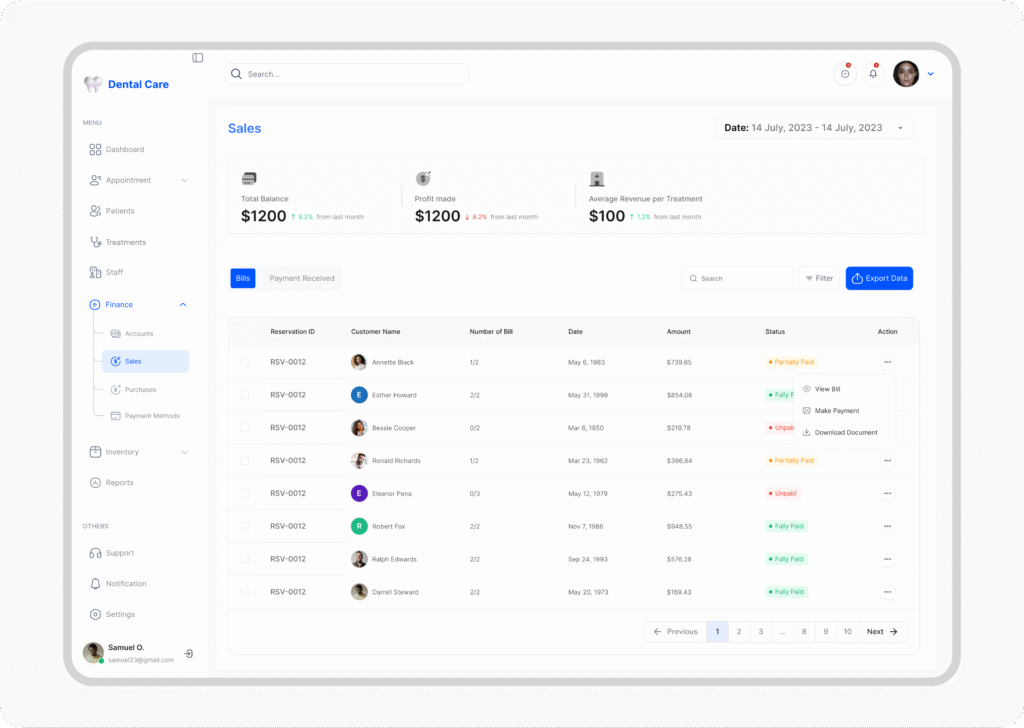
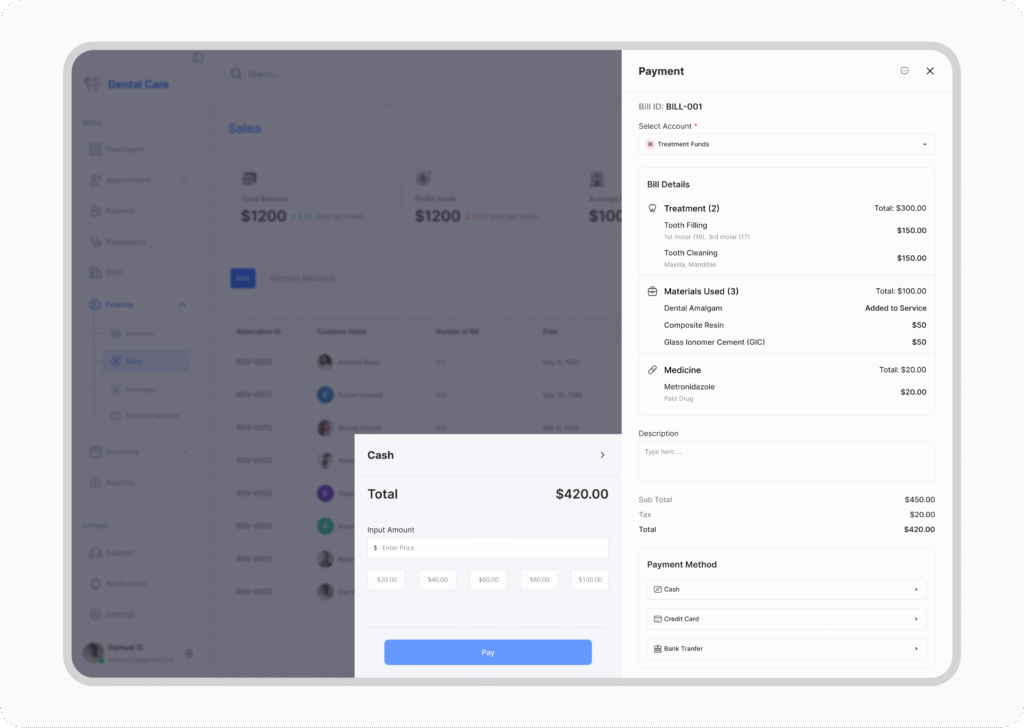
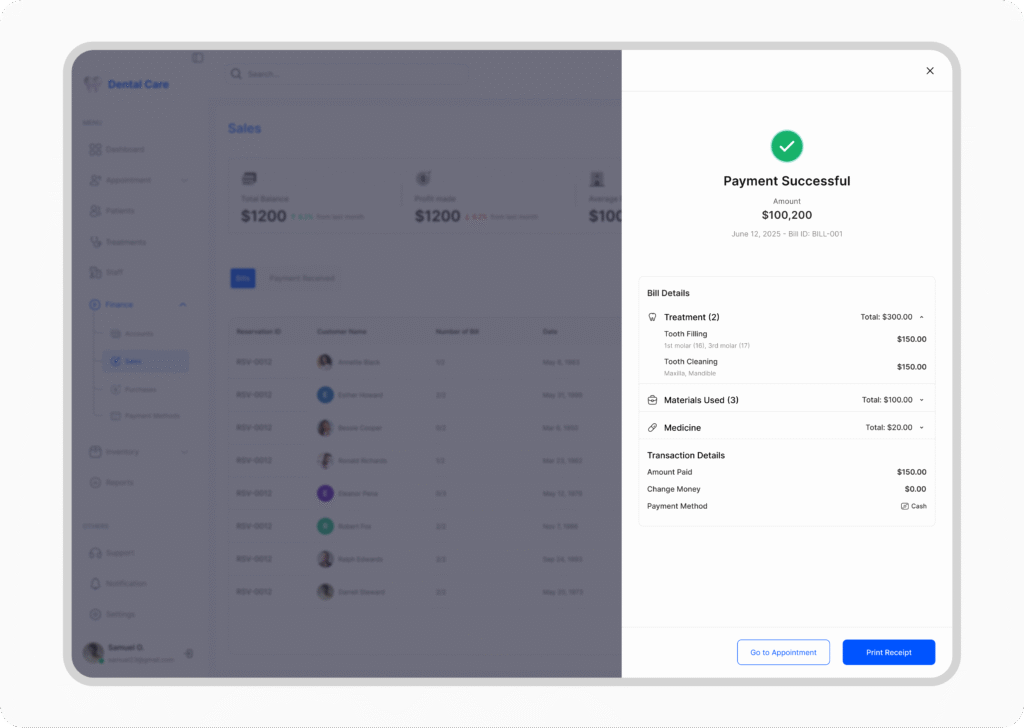
Finance section - Payment Method
Securely manage multiple clinic or staff cards and bank accounts. Admins can add, edit, or remove saved payment methods, ensuring financial operations remain flexible and transparent. Animated feedback on successful saves and edits helps maintain a sense of flow and reliability.
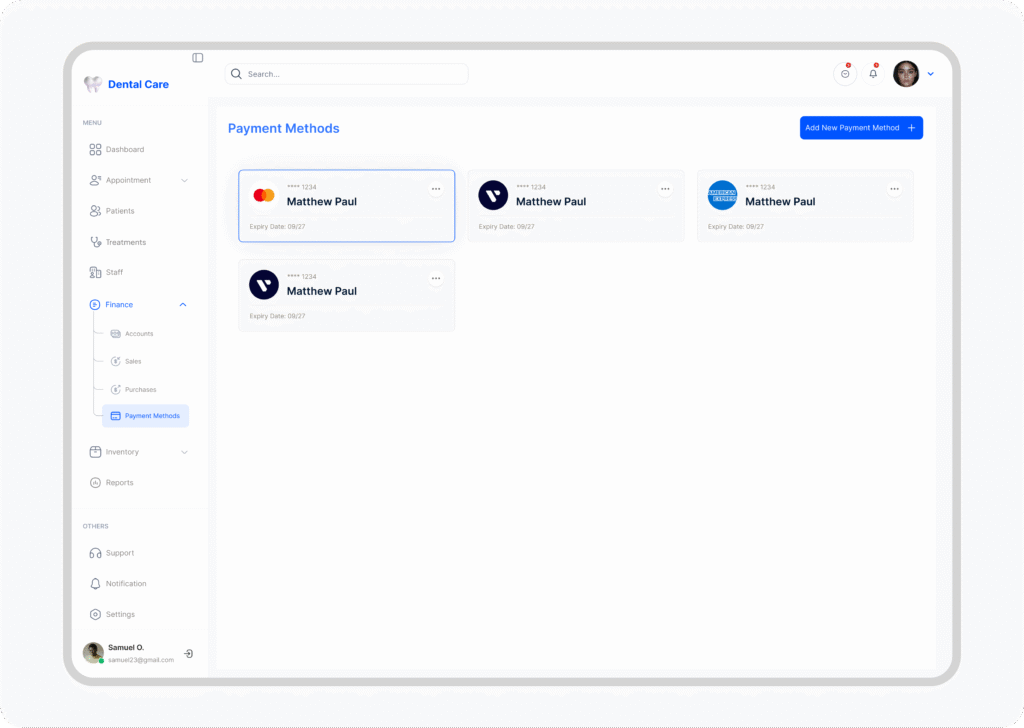
Inventory Management
A structured table displays every product with name, category, quantity, supplier, and stock status. Status tags like “In Stock,” “Low Stock,” and “Out of Stock” help staff act quickly to replenish critical items. The color-coded indicators give immediate visual cues.
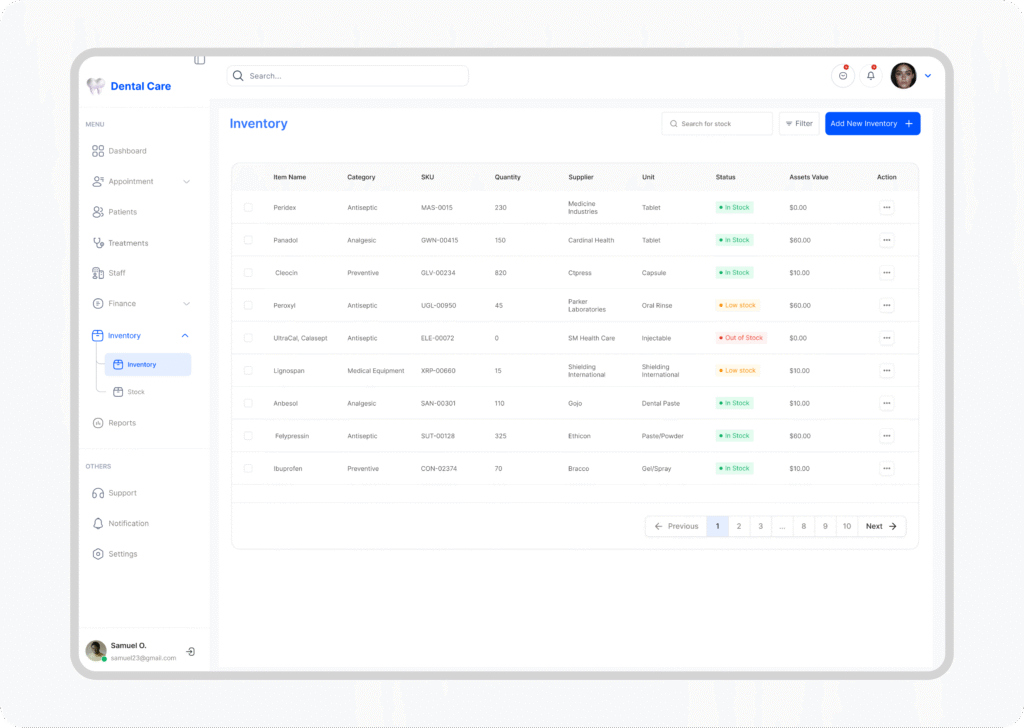
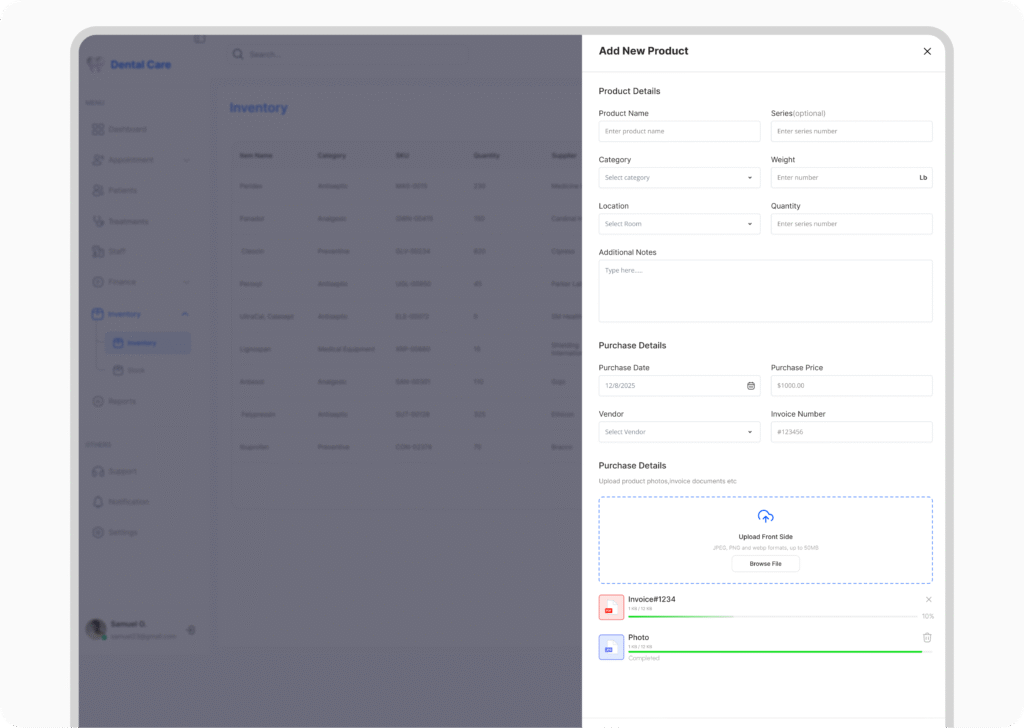
Add New Inventory
A quick form for adding or updating products. Staff can input product name, SKU, category, quantity, weight, supplier, and attach invoices or photos. Upload progress bars and completion indicators provide clear real-time feedback.
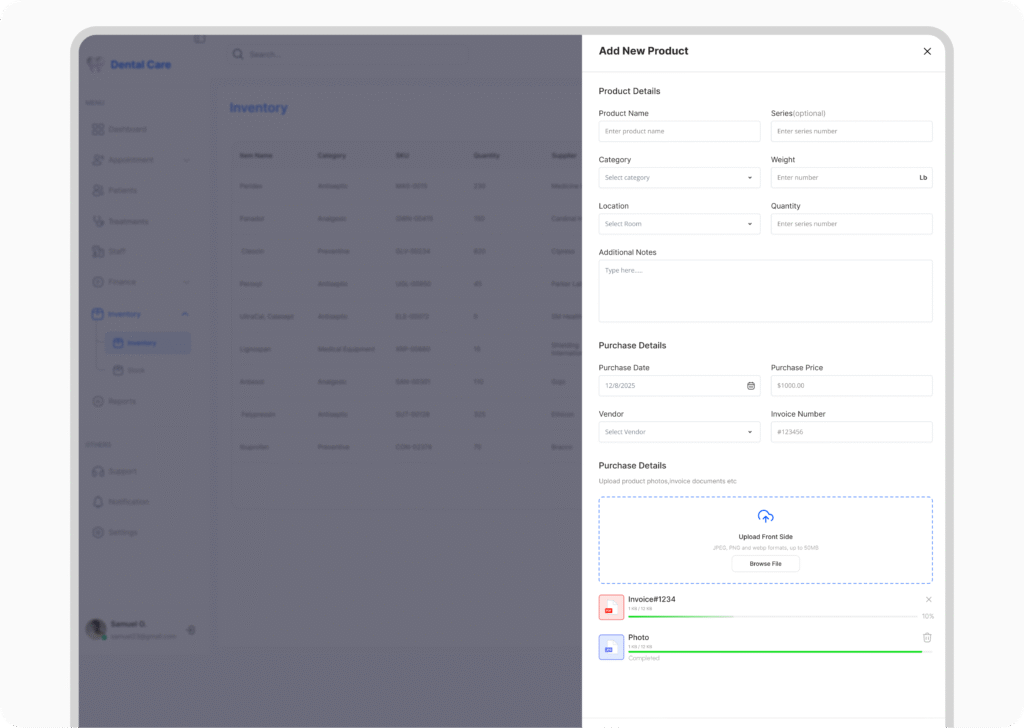
Stock Orders
Track all stock orders placed with vendors. Status labels like “Pending” or “Completed” help users monitor deliveries at a glance. The “Receive” button opens a modal where staff can confirm quantities received or rejected. Micro-interactions include sliding progress bars, quantity counters, and confirmation toasts.
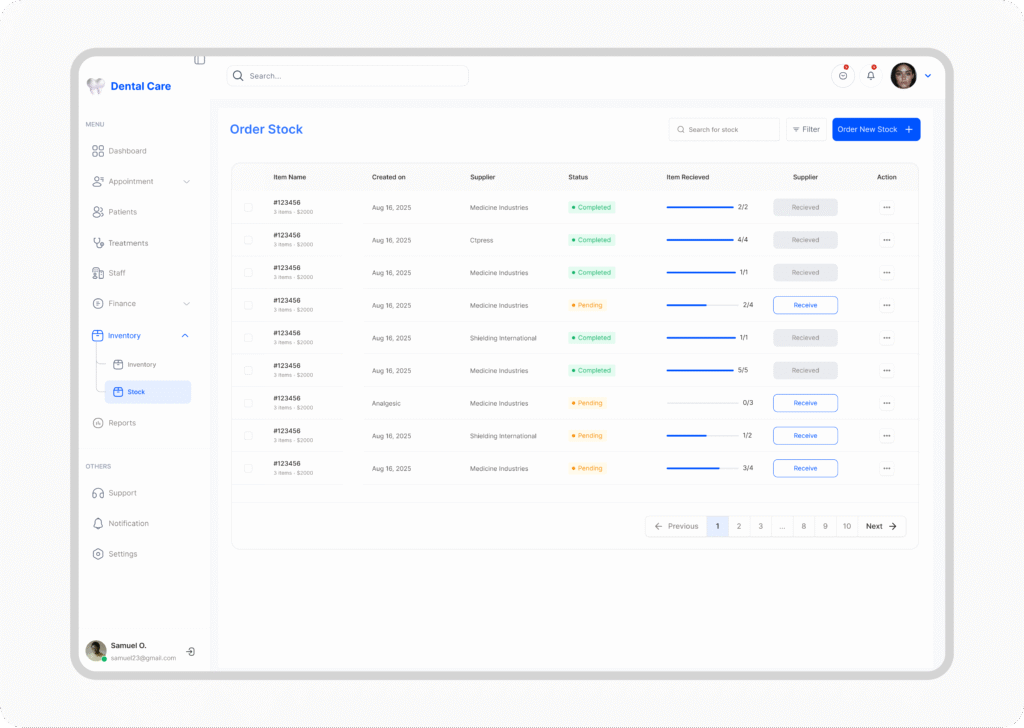
Order New Stock
A simple form to create purchase orders with automatic cost summaries. Users can select suppliers, input item quantities, and attach notes before saving the review order.
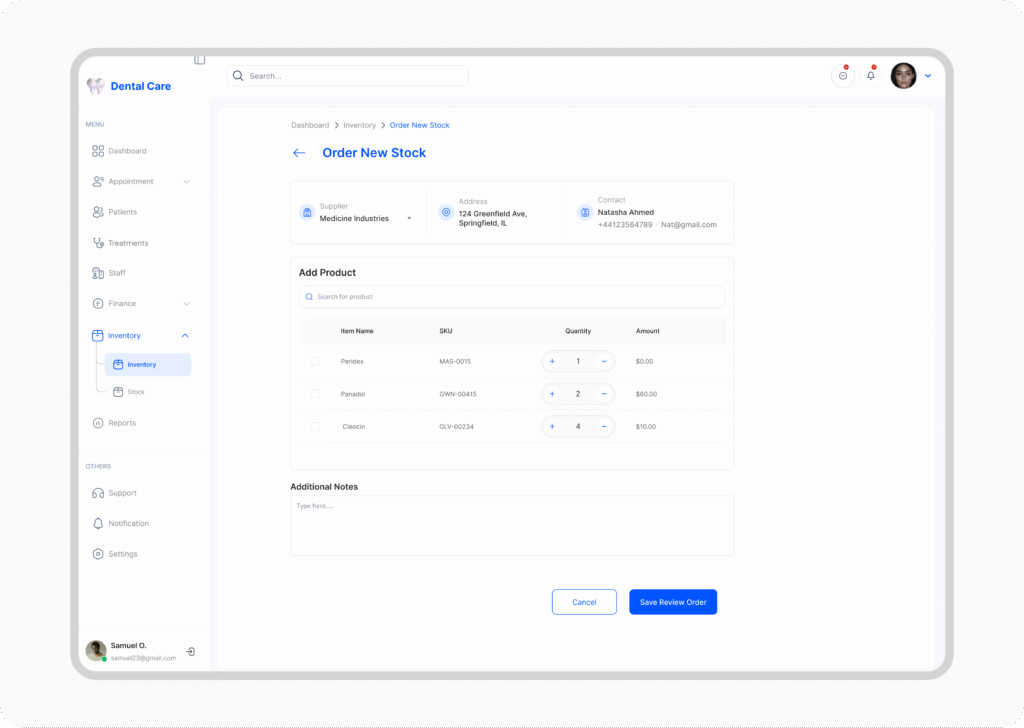
Receive Stock
Confirm stock arrival with an intuitive, side-panel modal. Staff can accept or reject each item, add notes, and submit confirmations. The dynamic progress bars animate as quantities are updated, making the process visually satisfying.
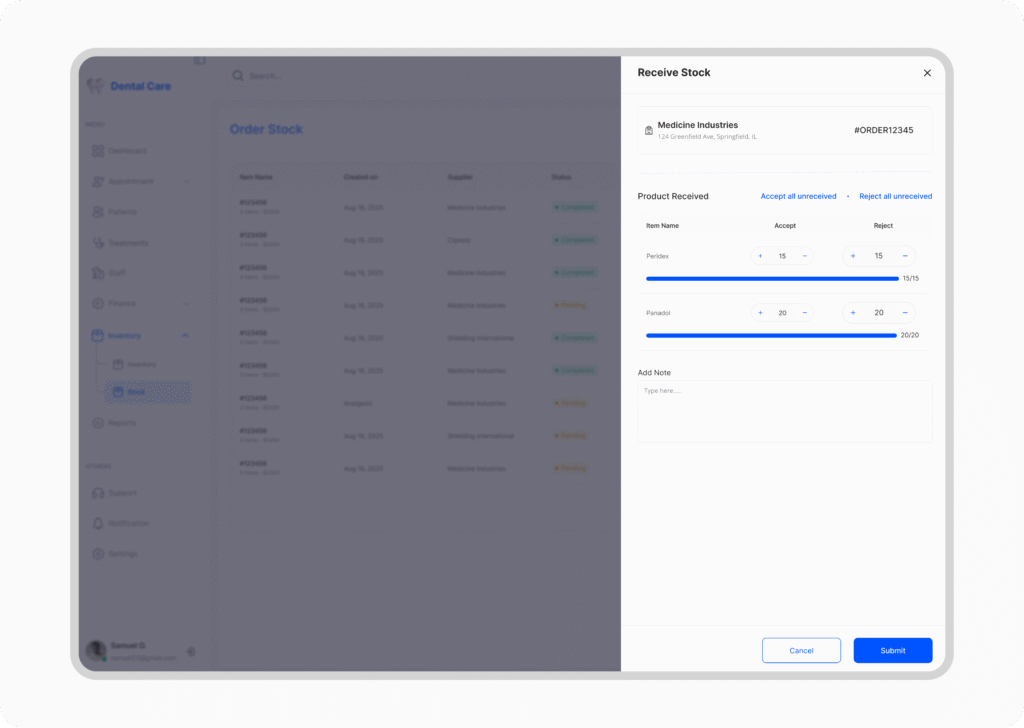
Reports
The Reports section provides clinics with clear and actionable insights to guide better decisions. Users can generate detailed analytics covering appointments, revenue, expenses, treatments, and staff performance, all organized into easy to read summaries. Visual dashboards translate complex data into charts and key indicators that help clinics track growth and identify areas for improvement.
Reports can be filtered by date, category, or staff member to give teams flexibility and focus. Once generated, every report can be exported instantly for presentations, audits, or management reviews.
This feature ensures that decision making is based on accurate information, helping clinics stay informed, efficient, and financially confident.
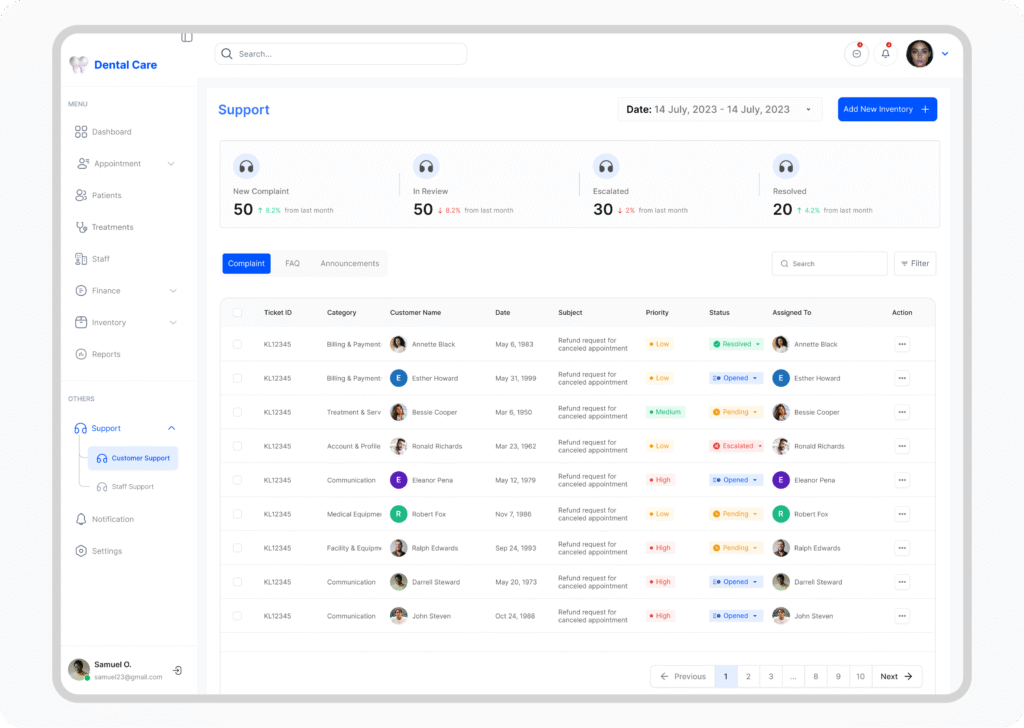
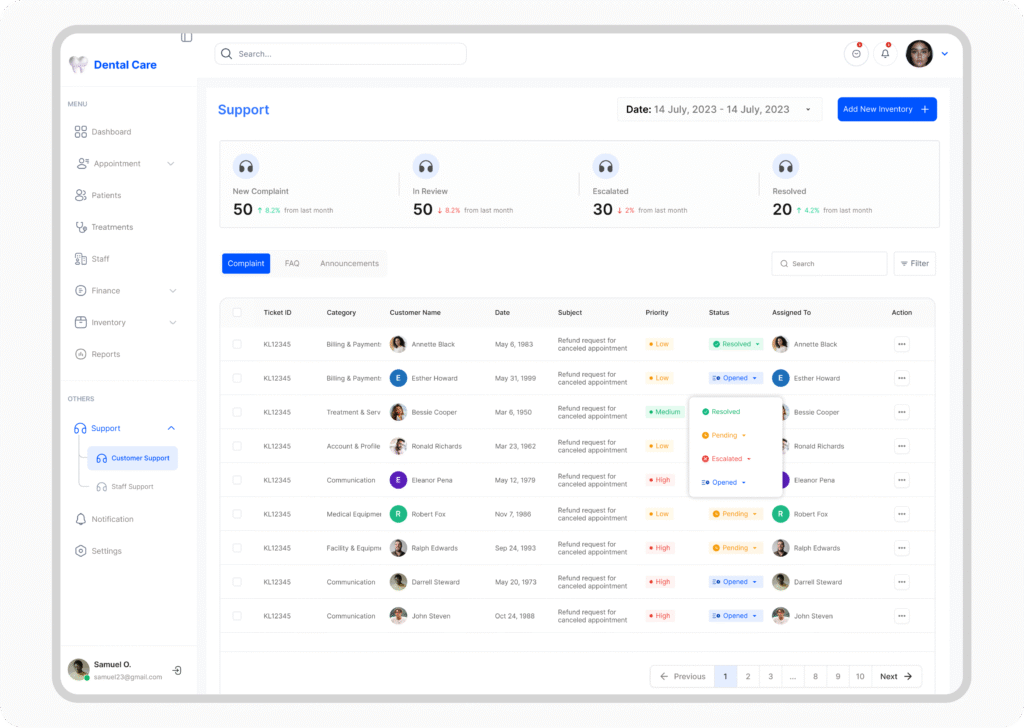
Customer Support
The Customer Support section creates a reliable space for managing communication between the clinic and its patients. It allows staff to respond to inquiries, review complaints, and track resolution progress without switching between different platforms. Built in tools for FAQs, ticket management, and announcements make the process fast and transparent. Patients receive timely updates while administrators maintain full visibility over pending and resolved issues. T
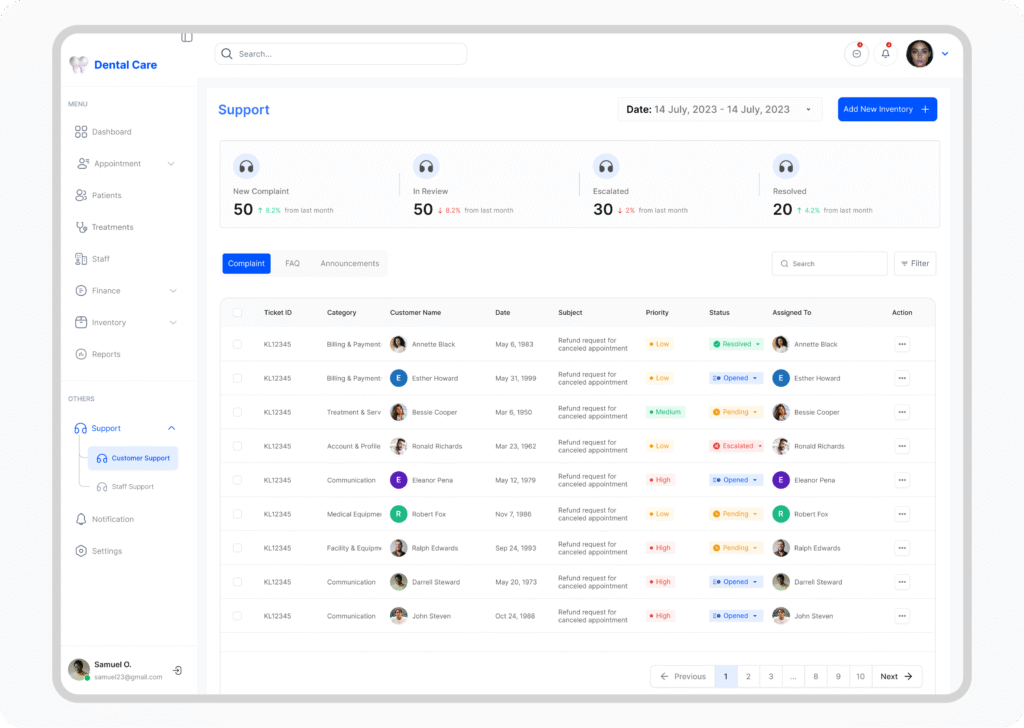
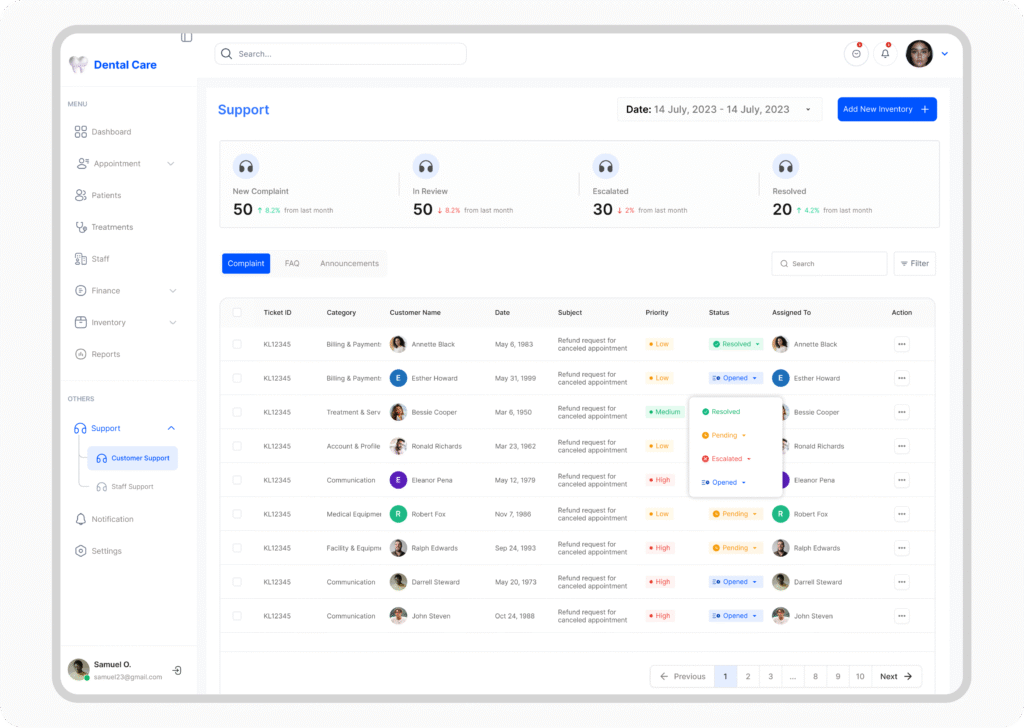
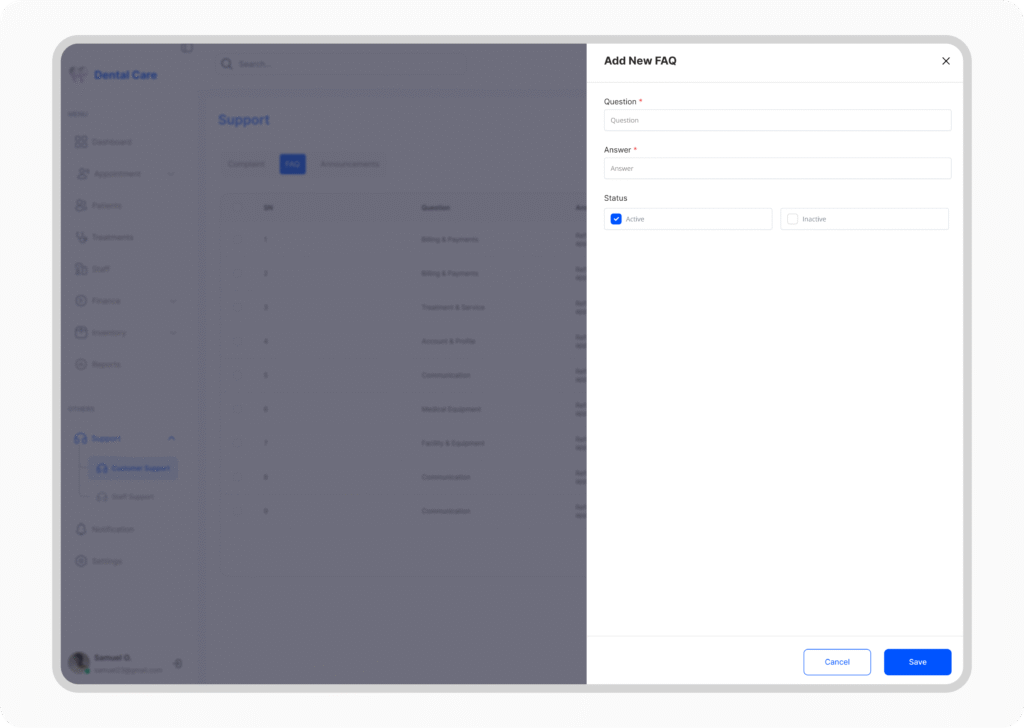
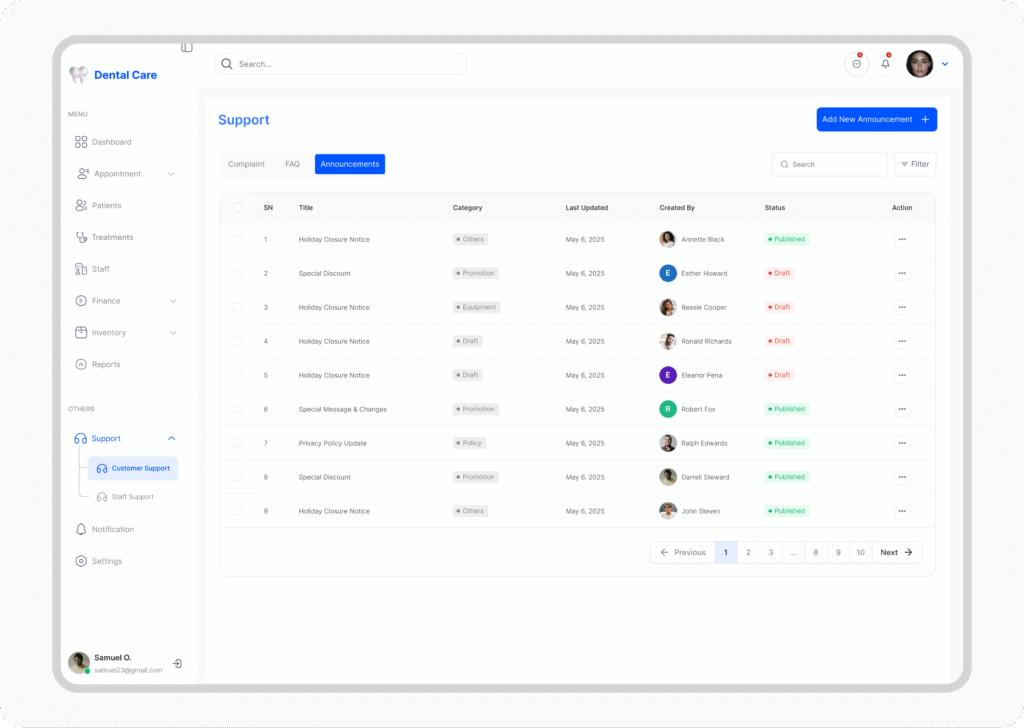
Staff Management
The Staff Management section helps clinics organize their teams with structure and transparency. Administrators can add new staff members, assign roles, and set permissions that match their responsibilities. Each profile includes personal details, assigned departments, and access levels, ensuring that every staff member has the right tools to perform effectively.